Posts by 4Aiur:
MacOSX Services使用技巧
MacOSX Services使用技巧
在MacOSX中利用Services快速完成某些工作,下面我举几个小例子演示一下。
- 简繁字转换
在文本编辑器中选中需要转换的文字后点击桌面左上角的编辑器名 -> Services -> Text -> Convert Selected Simplified Chinese Text
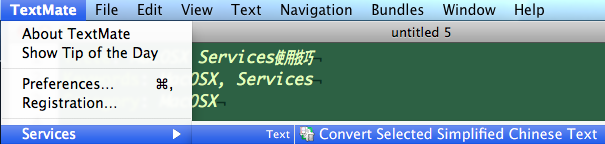
- 快速把文档当作附件发送
在Finder中选中文件后点击桌面左上角的Finder -> Services -> Messaging -> New Email With Attachment
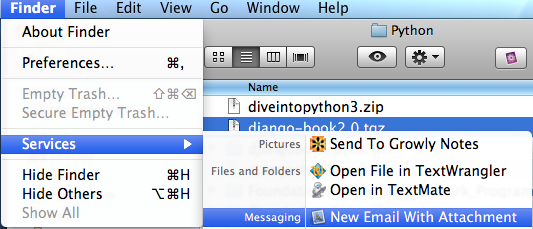
- 使用Textmate打开文件夹
打开Automator新建Service,在Actions中搜索Open Finder Items,双击或者把“Open Finder Items”拖动到右边,在右边的Open with:中选中Textmate,保存为Open in TextMate。
之后有需要新项目需要用TextMate打开,就可以直接掉用Services了。
Finder -> Services -> Files and Folders -> Open in TextMate
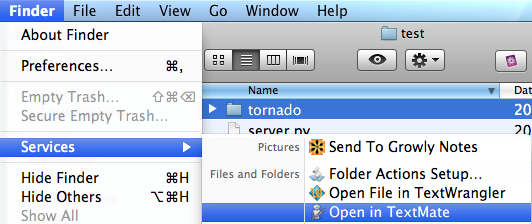
附:
Textmate官网提供了一个Finder中的Toolsopen in textmate from finder,用这个工具也挺方便的。
安装好后在Finder中选中要打开的Folder,点击OpenInTextMate即可。
使用python实现简易的文件共享
使用python实现简易的文件共享 可以利用python的SimpleHTTPServer共享自己的文件给其他人 python -m SimpleHTTPServer 8000 需要从其他人那拷贝东西到自己机器上时可以用python的CGIHTTPServer这个模块,写一个CGI程序来接收文件。 # alias alias cgiserver=”ifconfig | grep –color -o ‘inet 1[79]2[^ ]*’; python -m CGIHTTPServer 8000″ # cgi_directories [‘/cgi-bin’, ‘/htbin’] # Create directory mkdir incoming/ cd incoming/ mkdir cgi-bin/ files # Create save file CGI program cat > cgi-bin/save_file.py %s cgiserver 其他人通过访问http://uripaddress:8000/upload.html来上传文件。
修改gb2312网页编码为utf-8
修改gb2312网页编码为utf-8 find html/ -type f -name “*.html” | \ while read line do mkdir -p foo/dirname $line/ iconv -f GB18030 -t UTF-8 $line 2>/dev/null | \ sed /charset=gb2312/’s/charset=gb2312/charset=utf-8/’ \ > foo/$line done
Install GetBundles
Install GetBundles 管理TextMate Bundle的工具,方便查找、安装、更新TextMate Bundle的工具。 mkdir -p ~/Library/Application\ Support/TextMate/Bundles cd !$ svn co http://svn.textmate.org/trunk/Review/Bundles/GetBundles.tmbundle/ osascript -e ‘tell app “TextMate” to reload bundles’
OpenSolaris rsync install script
OpenSolaris rsync install script #!/bin/bash # OpenSolaris rsync installer # Created by 4Aiur on 2010-12-21. # define function check_rsync_config () { if [ ! -d /opt/local/etc/rsync/ ]; then mkdir -p /opt/local/etc/rsync/ fi if [ ! -f /opt/local/etc/rsync/rsyncd.conf ]; then cat > /opt/local/etc/rsync/rsyncd.conf /opt/local/etc/rsync/rsyncd.secrets /var/svc/manifest/network/rsync.xml RSYNC daemon EOF fi } rotate_log () { logadm -w rsync […]
Logrotate on OpenSolaris
Logrotate on OpenSolaris On OpenSolaris, you use the logadm command, with the actual rotation being specified in /etc/logadm.conf logadm -v -w rsync -s 10m -C 10 \ -t ‘/var/log/rsync.log.%Y-%m’ \ -a ‘/usr/sbin/svcadm restart rsync’ \ /var/log/rsync.log Testing with logadm -p now rsync seems to work just fine.
OpenSolaris net-snmp install script
OpenSolaris net-snmp install script #!/bin/bash # OpenSolaris net-snmp installer # Created by 4Aiur on 2010-12-14. # define function check_netsnmp_config () { if [ ! -f /var/net-snmp/snmpd.local.conf ]; then cat > /var/net-snmp/snmpd.local.conf ############################################################################### # Process checks. # Make sure sshd is running proc sshd ############################################################################### # disk checks # disk PATH [MIN=DEFDISKMINIMUMSPACE] # Check the / […]
使用python获取mp3中的歌词
使用python获取mp3中的歌词 安装依赖库eyeD3 $ sudo port install py26-eyed3 #!/usr/bin/env python # -*- coding: utf-8 -*- “”” dump_mp3_lyris.py Created by 4Aiur on 2010-12-09. “”” import os import eyeD3 def get_mp3_file(dir): mp3_files = [] files = os.listdir(dir) for file in files: if os.path.splitext(file)[1] == ‘.mp3’: mp3_files.append(os.path.join(dir,file)) return mp3_files def dump_lyrics(mp3_file): print(‘parse %s’ % (mp3_file)) lyrics_file = ‘%s.txt’ % […]
使用python下载存放在Index中的资源
使用python下载存放在Index中的资源 Useing python threading download example. like this: wget -P result/ -nd -nH -r -l 1 -np -A pdf –http-user=book –http-password=cubook “http://www.4aiur.net/book/Programing/Python/” #!/usr/bin/env python # -*- coding: utf-8 -*- ”’ thread_download.py 下载网页中某种后缀名的文件 Created by 4Aiur on 2010-12-06. ”’ __version__ = “$Revision: 0.90 $” import threading import httplib import urlparse import base64 import re import os […]
Python 三元表达式
Python 三元表达式 In [1]: x = 100 if True else 200 In [2]: x Out[2]: 100 In [3]: x = 100 if False else 200 In [4]: x Out[4]: 200